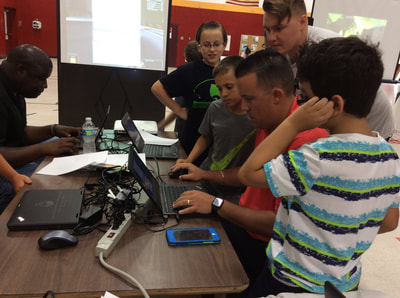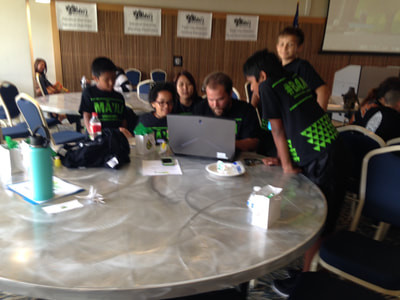|
We know that presenting something new to students is often be the most challenging step. When you factor in that DimensionU is a multiplayer video game, you might feel a touch overwhelmed. However, rest assured—your students will quickly grasp the game's mechanics (and might even offer you some insights along the way)!
|
|
Getting Started with DimensionU: Helpful Tips
Craft an Engaging Introduction: First impressions are important!. When introducing DimensionU to your students, consider highlighting the fact that they'll be utilizing a math and literacy 'program'. Instead of immediately mentioning "video game," this approach situates DimensionU in an educational context. It simplifies the process of establishing goals and expectations for the upcoming year. Have a Plan: Determine which game your students will engage with and the duration of their gameplay. Will all students tackle the same Level, or will you differentiate? Like any lesson plan, setting clear parameters is vital. Set Clear Goals: Just as you frequently set goals for your students, educational gaming warrants the same approach. Will the aim be to correctly answer a specific number of questions? Achieve a high score or attain 90% accuracy? Defining objectives helps keep everyone on track. Ensure students have their tools like paper, pencils, or calculators at hand. Embrace Relaxation: Not a gamer? That's absolutely fine, because your students most likely are. Remember, your role is that of an educator, not a gamer. Utilizing DimensionU correctly doesn't require your direct involvement in gameplay. You are their valuable resource, their teacher. However, don't be surprised if you find yourself tempted to join the game—your enthusiasm might just lead you there! |
Selecting Curriculum
As facilitators during a DimensionU lesson, our main responsibility involves selecting the specific skills for each student. Keeping things straightforward is key - consider initiating the process by having the entire class engage with the same content initially. Once you feel more confident, you can gradually introduce differentiation. This way, the transition will be smoother and more effective.
The chart below can be used as a guide in determining the Level to have your students work on. For more details results (including grade level), check out our curriculum alignment tool.
The chart below can be used as a guide in determining the Level to have your students work on. For more details results (including grade level), check out our curriculum alignment tool.
Elementary School |
Middle/High School |
D |
G |
E |
H |
F |
I |
G |
Algebra |
You know your students best-- don't get too caught up on the grade level and instead take a look at how your students respond to the question sets during a game.
When selecting skill(s), 2-3 per gaming session is typically recommended. However, selecting more skills can offer an opportunity to review semester or year long content. The documents below denote the topics and skills within each level.
When selecting skill(s), 2-3 per gaming session is typically recommended. However, selecting more skills can offer an opportunity to review semester or year long content. The documents below denote the topics and skills within each level.